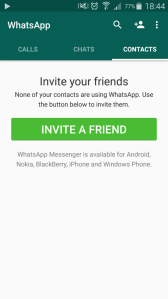Since a few days I am experiencing an issue with Whatsapp Contact List. I am using a Samsung S5 SM-G900F Android 5.0, I have updated the latest version of Whatsapp (version 2.12.317).
When I want to start a new conversation, I cannot get any contact in the contact list:
After a while I realized that I had a sync problem of my Android. I cumulated in the Contacts Storage 1.13 gb of crappy sync issues and it wasn’t able anymore to read any information from my contact list.
The solution is pretty easy:
- Disable Sync from the drop down menu
- Go To Settings > Application Manager > All > Contacts Storage
- Select Clear All Data
- Enable Sync from the drop down menu
After a few seconds your telephone will start again to refresh the contact list and everything will be restored correctly.